Download for Android
Have you previously installed SOCIETY from this site?
If you installed SOCIETY on your Android device from this site, you will need to migrate your account to get future SOCIETY updates from the Google Play Store.
If this the first time you are installing SOCIETY on your Android device OR if you installed SOCIETY from the Google Play Store, tap NO to download the newest SOCIETY release from the Google Play Store.
(Note: WhiteStar no longer distributes SOCIETY for Android from this site)
Select Your OS Version Below
The migration file is being downloaded to your phone.
(You may be prompted to approve the download/install.)
If you are on Android version 11.x or above, install and launch the downloaded SOCIETY Migration apk to back up your data. On launch you will be prompted to create a backup file. Tap the 'Export' button to save the file. When prompted simply tap 'Save' — Do not rename the file or change the save location from the Downloads folder!
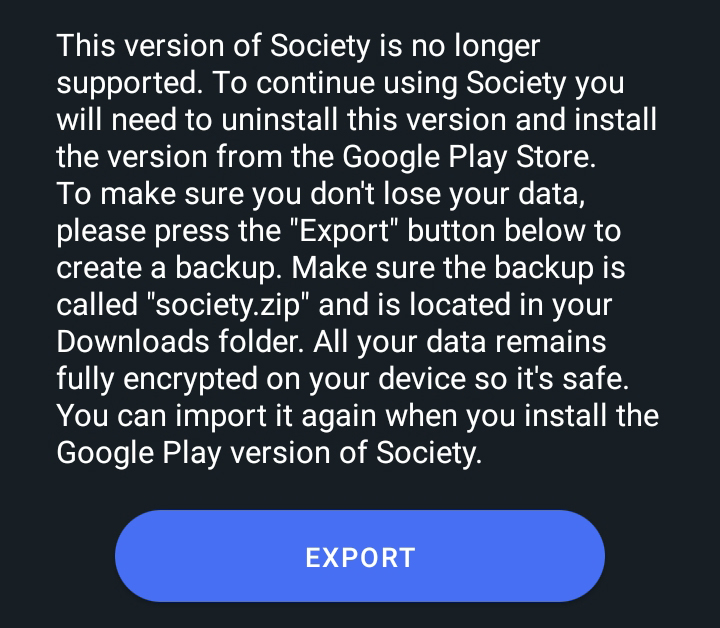
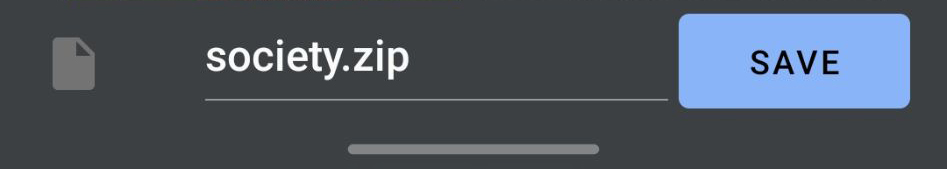
Once this process is complete, you can uninstall the SOCIETY app from your device home screen.
1. Tap and hold on the SOCIETY icon
2. Tap on 'App Info'
3. Tap 'Uninstall'
4. Press 'OK'
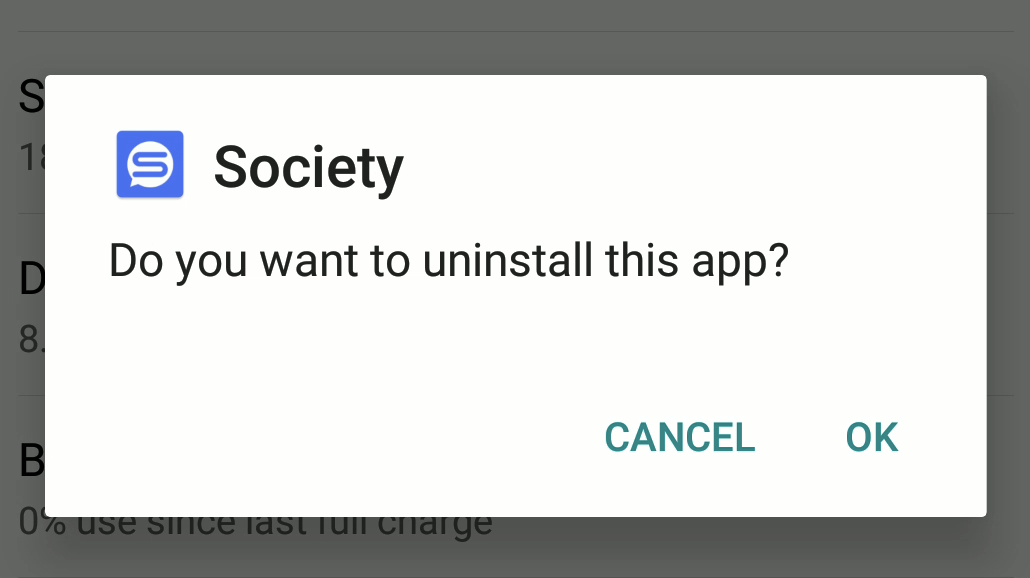
The next time you launch SOCIETY, the app will detect the backup file on your device, and prompt you to import your data. Simply tap the import button and wait for the process to complete.
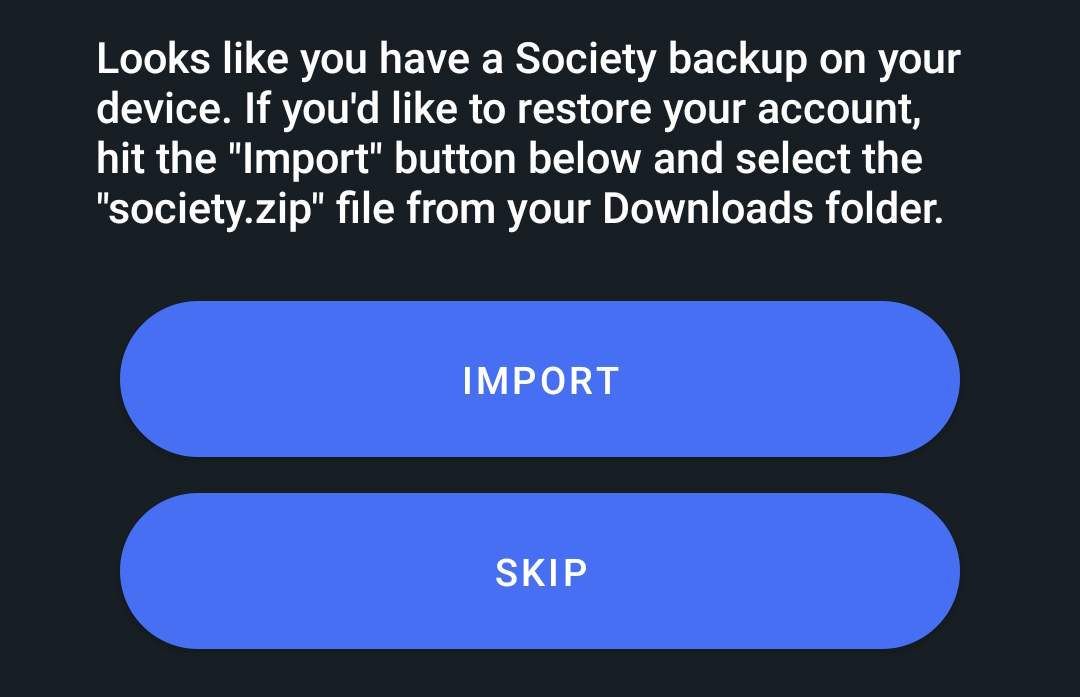
If prompted, tap 'Allow' to enable SOCIETY to access your Downloads folder.
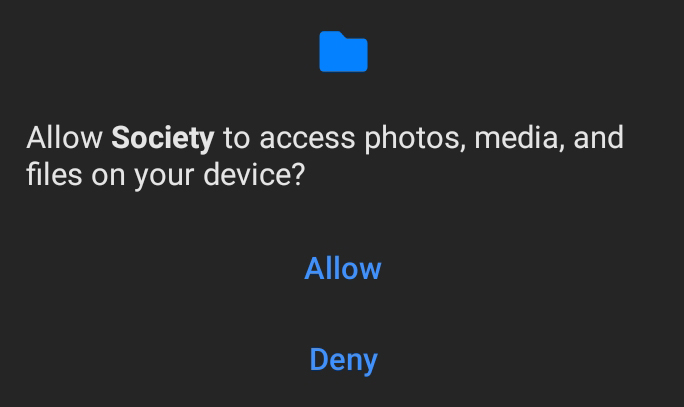
Tap on the 'society.zip' file to begin the import.
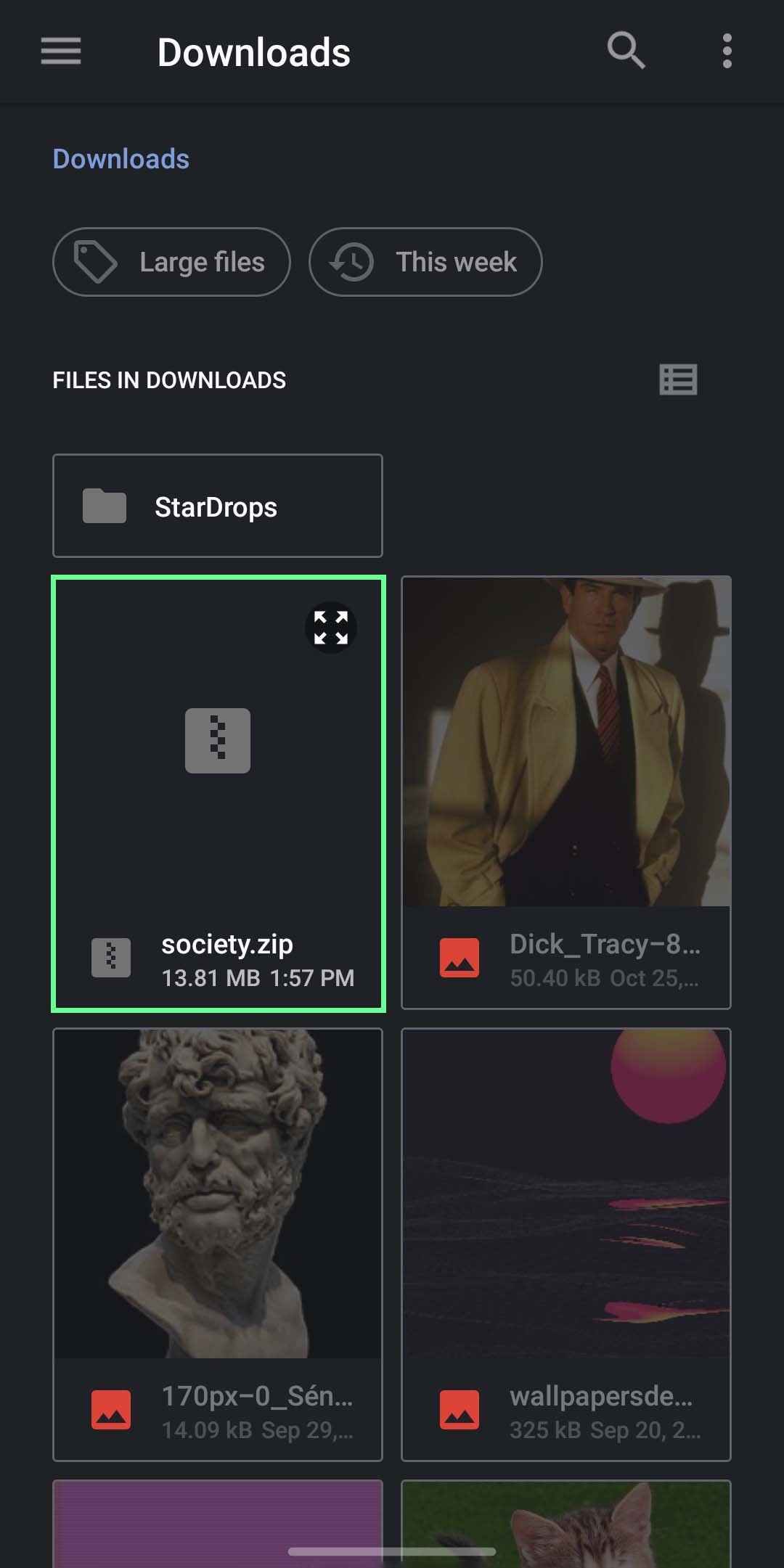
Once the data is finished importing, you can simply login with your existing password and use the app normally. Moving forward, you will now be able to update to future releases directly from the Google Play store.
The migration file is being downloaded to your phone.
(You may be prompted to approve the download/install.)
If you are on Android version 10.x or below, install and launch the downloaded SOCIETY Migration apk to back up your data. On launch you will be prompted to create a backup file. Simply tap the 'Export' button and wait for the backup file to be generated and saved to your device file system.
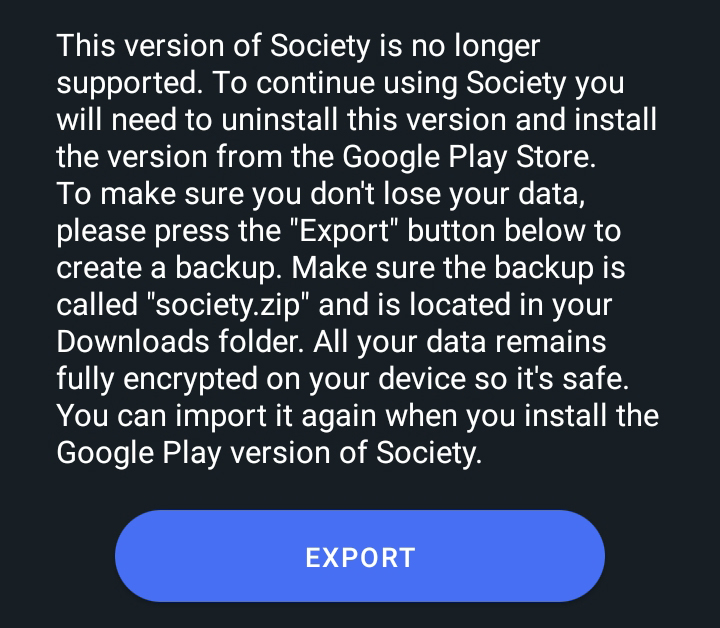
Once this process is complete, you can uninstall the SOCIETY app from your device home screen.
1. Tap and hold on the SOCIETY icon
2. Tap on 'App Info'
3. Tap 'Uninstall'
4. Press 'OK'
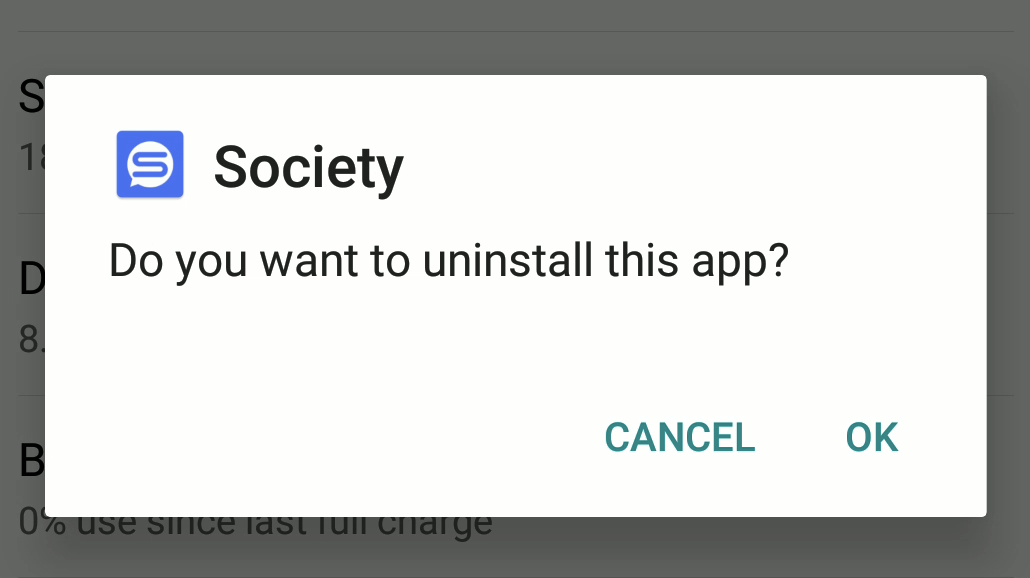
The next time you launch SOCIETY, the app will detect the backup file on your device, and prompt you to import your data. Simply tap the import button and wait for the process to complete.
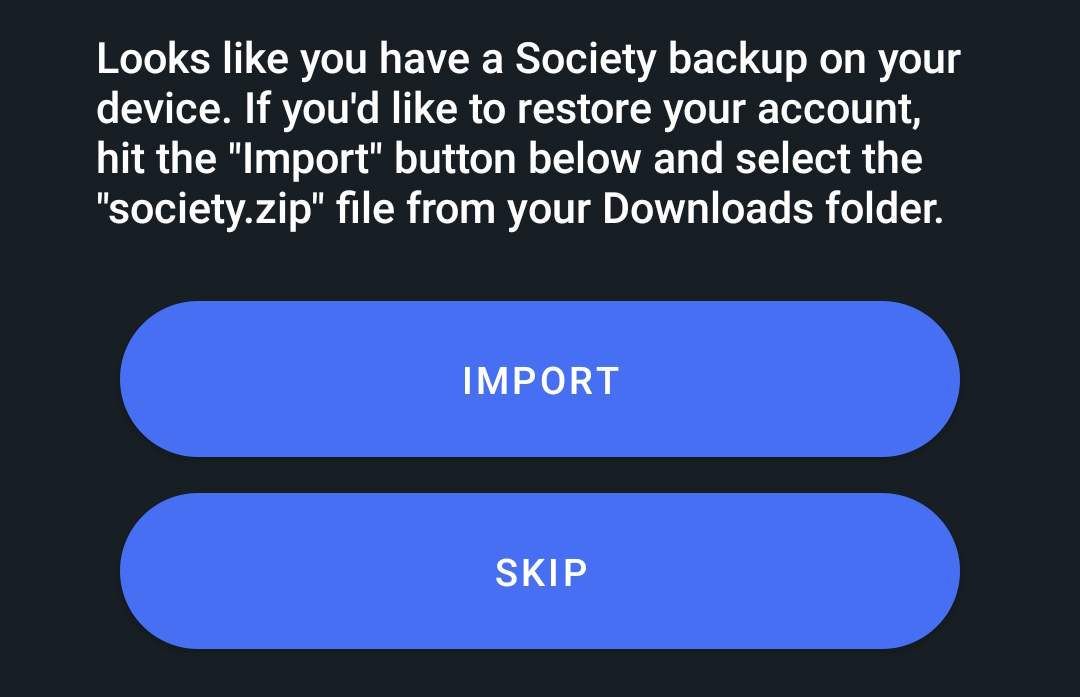
If prompted, tap 'Allow' to enable SOCIETY to access your downloads folder.
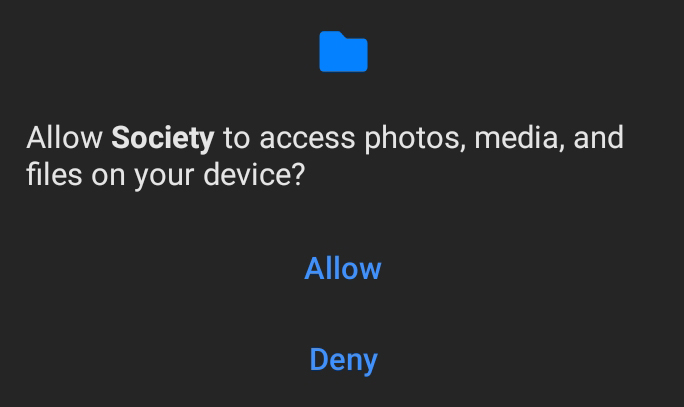
Once the data is finished importing, you can simply login with your existing password and use the app normally. Moving forward, you will now be able to update to future releases directly from the Google Play store.
